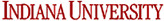How to set up NUS 3D experiments (typically for HNCO, HNCACB, CBCACONH, HNCA, HNCOCA, CCONH, HCCONH, TOCSYHSQC,…)
- Load a normal (linearly sampling) 3D pulse sequence, and optimize all necessary parameters, just like normal set up and update H1 pw90, tpwr, tof, sw, sw1, sw2, dpwr, or dpwr2, dmf, especially gain,…
- ni and ni2 can be chosen based on sw1, sw2, and the corresponding digital resolutions you want in t1 and t2 dimensions. (For the constant time t1(C13) or t2(N15), there are the limits for ni and ni2. The max acquisition time of t1 dimension should be < 2*timeTC, or the max acquisition time of t2 dimension should be < 2*timeTN.)
- Go to “Acquire” to “sampling” and from “Select Indirect Sampling Strategy” and select “Sparse (Orekhov) NLS Sampling”, then popup more parameters columns.
- Click “Set Sampling Schedule” button, then a schedule file gname_S.hdr_3 and NUS parameter file gname_S.in are created in the current exp directory. You need to re-click it again after you input all necessary parameters (, see the example in point 6 below).
- Use the java software to create a new schedule and save it in the same exp directory and with the same schedule file name. For 3D experiments, depending on the protein concentration, ~20% (10% to 30%) of the total sampling points is enough.
- Make the product of ni and ni2 be equal to 20% of the total sampling number. (Using “wc schedule_file” checks this number too.) For example, in ghncacb exp., you want ni=128 in C13 dimension, and ni2=64 in N15 dimension, the total sampling points=128×64=8192, choose 24.414% of 8192 = 2000 as the schedule, then put 128 and 64 in the “Max. Increments For Linear Sampling Case” t1 and t2 columns respectively under Sampling/NLS tab; and put 100 and 20 (or 200 and 10…) in the “Increment Multipliers (product=incrs)” t1 and t2 columns respectively. Click “Check Conditions” button, if “go check completed” is shown, and collecting time is OK, then you can start NUS exp. now.