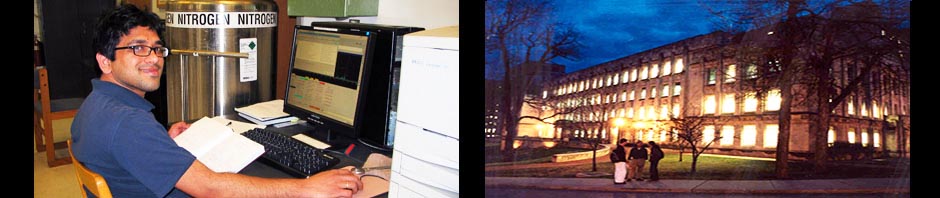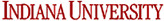NUS 3D NMR spectra process notes
nmrPipe scripts for processing NUS 3D NMR spectra:
- Copy the two nusproc1.com and nusproc2.com into your 3D fid directory.
- After extract the water peak reference and necessary processing parameters, update those parameters in nusproc1.com, (for example, for the third dimension, both -zN and –zT should be equal to niXni2.) also update the ghn_ca_cb_S.hdr_3 file name. Start to process it and get the right zero-order phase correction and re-process it.
- Update the zero-order phase correction in first part of the nusproc2.com file, and the output nv filename in the bottom part, and start to process it. It take some time (~10 minutes), depends on the HN dimension spectrum rang you choose.
- Use nmrDraw to check three output *.dat files from macro proj3D.tcl, and if the phases of N15 and C13 dimensions look not right, just use ft23.com to re-correct the phases without doing the re-construction part.
- The next two scripts are working OK for the phase array=”phase,phase2″; if phase array=”phase2,phase”, first you DON’T need to reverse the schedule file; second you need to reverse the (2nd) N15 and (3rd) C13 columns in the first part of nusproc1.com script; third you need to use ranceZphf.M instead of ranceY.M if it’s Rance-Kay exp., if it’s hcch-cosy or hcch-tocsy exp., both macros should be commented out.
================================================
Nusproc1.com
#!/bin/csh
## Adjust the name of your schedule at the top
## Adjust sweep widths, carrier frequencies, and spectrometer frequencies
## In the var2pipe section.
## -yMODE and -zMODE must BOTH be Real
## -yN must be 4
## -zN must be the length of your schedule
## If you need Rance-Kay for the Nitrogen dimension, use the ranceY macro
## at the bottom of the section.
## After running this script once and adjusting your phase correction,
## enter that phase correction in the bottom section.
rr ghc_co_nh_S.hdr_3 > ./reversed.sched
rm -rf data
var2pipe -in ./fid \
-noaswap -aqORD 1 \
-xN 2048 -yN 4 -zN 1600 \
-xT 1024 -yT 4 -zT 1600 \
-xMODE Complex -yMODE Real -zMODE Real \
-xSW 11261.261 -ySW 2268.9886 -zSW 11261.2613 \
-xOBS 799.7105 -yOBS 81.034 -zOBS 799.7105 \
-xCAR 4.6080 -yCAR 116.5048 -zCAR 4.6080 \
-xLAB HN -yLAB N15 -zLAB H1 \
-ndim 3 -aq2D States \
| nmrPipe -fn MAC -macro $NMRTXT/ranceY.M -noRd -noWr \
#| nmrPipe -fn MAC -macro ~/bin/IST/ranceZphf.M -noRd -noWr \
| pipe2xyz -x -out ./data/test%03d.fid -verb -ov
rm -rf xyz
xyz2pipe -in data/test%03d.fid -x \
| nmrPipe -fn SOL \
| nmrPipe -fn SP -off 0.5 -end 0.98 -pow 1 -c 1.0 -size 512 \
| nmrPipe -fn ZF -size 2048 \
| nmrPipe -fn FT -verb \
| nmrPipe -fn PS -p0 -49.0 -p1 0.0 -di \
| nmrPipe -fn EXT -left -sw \
#| nmrPipe -fn EXT -x1 6.4ppm -xn 10.2ppm -sw \
| pipe2xyz -ov -out xyz/test%03d.nus -x
nmrDraw xyz/test001.nus
==================================================
==================================================
Nusproc2.com
#!/bin/csh -f
## Enter your phase correction in the top xyz2pipe section.
## Make sure the EXT step gives adequate width for your spectrum. The
## reconstruction goes faster if you remove the empty edges of your spectrum,
## but don’t cut too much!
## Adjust the name of your output at the bottom.
##
## You may need to make another copy of the bottom section in order
## To make adjustments to the final processing step without repeating
## the reconstruction. (ft23.com)
rm -rf yzx # clean up
rm -rf yzx_ist # clean up
rm -rf rec
rm -f *.dat
mkdir yzx
mkdir yzx_ist
mkdir rec
xyz2pipe -in data/test%03d.fid -x \
| nmrPipe -fn SOL \
| nmrPipe -fn SP -off 0.5 -end 0.98 -pow 1 -c 1.0 -size 512 \
| nmrPipe -fn ZF -auto \
| nmrPipe -fn FT -verb \
| nmrPipe -fn PS -p0 -49.0 -p1 0.0 -di \
| nmrPipe -fn EXT -x1 6.3ppm -xn 9.5ppm -sw \
| pipe2xyz -ov -out yzx/test%03d.nus -z
/home/wuhw/Downloads/NUS_macro_wagner_lab/HNCO_example/parallel -j 100% ‘/home/wuhw/ist.csh {} > /dev/null; echo {}’ ::: yzx/test*.nus
xyz2pipe -in yzx_ist/test%03d.phf | /home/wuhw/Downloads/Linux_i686/phf2pipe_20130510_64b -user 1 -xproj xz.ft1 -yproj yz.ft1 | pipe2xyz -out rec/test%03d.ft1
xyz2pipe -in rec/test%03d.ft1 -x \
| nmrPipe -fn SP -off 0.5 -end 0.98 -pow 1 -c 0.5 \
| nmrPipe -fn ZF -auto \
| nmrPipe -fn FT -verb \
| nmrPipe -fn PS -p0 0 -p1 0.0 -di \
| nmrPipe -fn TP \
| nmrPipe -fn SP -off 0.5 -end 0.98 -pow 1 -c 0.5 \
| nmrPipe -fn ZF -auto \
| nmrPipe -fn FT -neg -verb \
| nmrPipe -fn PS -p0 0.0 -p1 0.0 -di \
| nmrPipe -fn TP \
| nmrPipe -fn ZTP \
> rec/data.pipe
pipe2xyz -in rec/data.pipe -out rec/test%03d.ft3 -x
xyz2pipe -in rec/test%03d.ft3 -verb \
| pipe2xyz -out hcconh.nv -nv -ov
proj3D.tcl -in rec/test%03d.ft3
#xyz2pipe -in rec/test%03d.ft3 -x -out HNCACB.pipe
#pipe2ucsf HNCO.pipe HNCO.ucsf
===============================================
* the above two scripts are mainly from Katie’s notes, and just for local users.
Hongwei edited on Jan. 16, 2014
updated on Junn 30, 2015