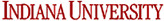1. Prepare a N15 labeled sample, and use gNhsqc_IPAP.c from Agilent/Varain biopack to collect two pair of spectra. For the first pair, the sample is only under the isotropic buffer condition, and it measures the J coupling constants of the NH vectors. For the second pair, the sample is in alignment media (e.g. phage, DMPC/DHPC bicelles, etc.), and it measures the (J coupling + residual dipolar coupling) constants of the NH vectors. The residual dipolar coupling constants will be the differences between the two splittings.
2. Exp. can be set up in the interleave manner, like IPAP=’n’,’y’, phase=1,2; and array=’IPAP, phase’; alternatively just collect two spectra with IPAP=’n’ and ‘y’, and “gain” should be the same.
3. Using nmrPipe to process every spectrum is very similar to gNhsqc, just only use “States” or “Complex” instead of “Rance-Kay”, and for the N15 dimension, zero fill to 4096 or 8192.
4. After get two ft2 files, for example, the names of two output spectra are like “ipap_no.ft2” and “ipap_yes.ft2”, then use the next ipap_math.com nmrpipe script to get the two component spectra.
#!/bin/csh
addNMR -in1 ipap_no.ft2 -in2 ipap_yes.ft2 -out ipap_add11.ft2 -c1 1 -c2 1 -add
addNMR -in1 ipap_no.ft2 -in2 ipap_yes.ft2 -out ipap_sub11.ft2 -c1 1 -c2 1 -sub
rm -i ipap_add11.nv
nmrPipe -in ipap_add11.ft2 -verb \
| pipe2xyz -out ipap_add11.nv -nv -ov
rm -i ipap_add11.ucsf
pipe2ucsf ipap_add11.ft2 ipap_add11.ucsf
rm -i ipap_sub11.nv
nmrPipe -in ipap_sub11.ft2 -verb \
| pipe2xyz -out ipap_sub11.nv -nv -ov
rm -i ipap_sub11.ucsf
pipe2ucsf ipap_sub11.ft2 ipap_sub11.ucsf
5. Use NmrviewJ, CARA, or CCPNMR-analysis to open the two spectra (ipap_add11.nv and ipap_sub11.nv) in overlay mode, and read out the results.
6. Use MODULE2 (Prof. M. Blackedge group) or REDCAT (Prof. J. Prestegard group) programs (or others) to do further RDC data analysis.
Hongwei edited on June 25, 2015