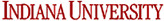1. After collect a 3D data in NUS on our Bruker Avance Neo, cd foldername,
2. Type: bruker -nus, and click “read parameters button”, and choose the corresponding values according to your 3D expt. ; and then save as a fid.com macro.
3. Run your own macro to change the corresponding parameters with the right referencing values.
4. Run fid.com macro and will create fid and mask folders, and ser_full binary file.
5. Run fid_3d.com macro as the following, and do phase correction and indirect dimension reversion if needed, a ft folder will be created, and a nmr.com macro will be created too:
#!/bin/csh
basicFT3.com -in fid/test%03d.fid -out ft/test%03d.ft3 \
-xP0 89 -xP1 0 -xEXTX1 10.5ppm -xEXTXN 5.3ppm \
# -yFTARG alt,neg \
-yP0 0 -yP1 0 \
-zFTARG alt
proj3D.tcl -in ft/test%03d.ft3
6. Run fid_nus3d.com macro as the following to output the final spectra, an ist folder will be created:
#!/bin/csh
ist3D.com \
-in fid/test%03d.fid -mask mask/test%03d.fid –out ist/test%03d.ft3 \
-xP0 89 -xP1 0 -xEXTX1 10.5ppm -xEXTXN 5.3ppm \
# -yFTARG alt,neg \
-yP0 0 -yP1 0 \
-zFTARG alt
proj3D.tcl -in ist/test%03d.ft3
xyz2pipe -in ist/test%03d.ft3 -verb \
| pipe2xyz -out hnco.nv -nv -ov
7. run the following macro to estimate the convergence parameter: istMaxRes
specStat.com -in ft/test%03d.ft3 -stat istMaxRes
Hongwei edited on 6/11/18