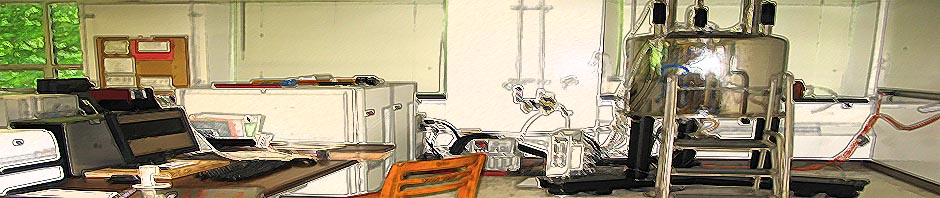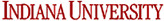1. ej and ij to eject or insert your nmr sample with holder.
2. edte to change the temperature you want, (chiller is set to “medium” when 15°C ≤ T ≤ 30°C; “high” when 5°C ≤ T < 15°C; and “off” when T > 30°C).
3. new to open a dataset you want.
4. lock to lock to the right solvent.
5. atma to automatically do tuning and matching, (or atmm to manually adjust).
6. topshim 1d ordmax=5
topshim 1d ordmax=8 [or topshim shigemi if using a shigemi tube]
topshim tune tunea
topshim report
7. getprosol to read in the parameters from probe file.
8. pulsecal to calibrate 1H 90.
9. O1cal to get o1 value; or use gs under zgpr, or use popt; (and then edprosol, and input the calibrated H1 pw90 and calculate and save, if needed).
getprosol again
10. eda to update other parameters: ns, sw, sw1, sw2, o2, o3, check “ –DLABEL_CN” option.
11. rga to get right rg
12. zg to start the current expt. (multizg to start multi expts. in one directory)
13. rser 1 — to check how the first fid looks like.
fp
.ph — phasing; put mouse on “0” button and move up and down;
xfb — 2D Fourier transform
rsh — read shimming file
Hongwei updated on 9/14/2021
edited on 6/11/18