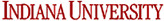- Use hsqcnoef3gpsi3d sequence:
- Set up expt. ready just like normal HSQCETF3GPSI (N15 HSQC),
- NBL = 1 as default, (it’s different from T1/T2 setting!)
- Make sure that D1>=3s,
- Set RG, AQ, SW, SW1, O1P, O3P, according to your sample
- Set ZGOPTNS “-DLABEL_CN” if double labeled sample,
- now ready to zg,
- When expt. finishes, under current expt. dataset, type “r23” command to extract 2 raw 2D data planes with new expt. number, the first plane is the NOnoe, and the second plane is the NHnoe, and then you can process with nmrPipe.
- Alternatively, you can use the hsqcnoef3gpsi sequence:
- Make sure that D1>=3s,
- When expt. finishes, under current expt. dataset, type “split” command to split 2 raw 2D data sets with new expt. number, the first dataset is the NOnoe, and the second dataset is the NHnoe, and then you can process with nmrPipe.
Hongwei edited on 8/9/2019
Katie edited on 10/27/2025