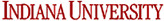- Use HSQCT1ETF3GPSI3D sequence,
- Set up expt. ready just like normal HSQCETF3GPSI (N15 HSQC),
- Find VDLIST line,
- Click” E” and open the editor for exam_15NT1 file,
- Re-edit it with the T1 time points you choose, and save as with a new name, and make sure to load the new file, then remember the total points, for example, 12 points,
- Go to ACQUPARS tab, find QF dimension (F1) and put 12 for its TD space, and also make NBL = 12,
- Make sure that D1>=3s, RG, AQ, SW, SW1, O1P, O3P, are right, and ZGOPTNS selects “-DLABEL_CN” if double labeled sample,
- zg
- When expt. finishes, under current expt. dataset, type “rser2d” command to restore all those 12 2D spectra with new expt. number (21,22,23…32), those are your individual spectra data for each time points.
Note:
For HSQCT1ETF3GPSI sequence, which is not pseudo 3D:
Only change d7 as the delay time points for each 2D experiment.
Hongwei edited on 8/9/2019