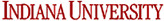-
Open a new expt. and load the zgpr 1D sequence, after lock, atma, and topshim; and do “pulsecal” to get H1 90 pulse length, and next, if “O1_Cal” is not working properly to find o1 value (and it may be because the solvent peaks are much stronger than the water peak in the case of 100% D2O buffer, and gs is not sensitive enough to optimize for our NEO model,) and next use popt to manually optimize o1 value,
-
Use current o1 value to collect a 1D spectrum with ns=4, select and zoom the water peak region (around 4.7ppm), in which you are interested, and type dpl
-
next type popt, and another window pops up,
-
Select “step by step”, and type in the arrayed parameter (o1 here), start-value (2818.05 e.g.), end-value (2823.05 e.g.), and increment (1 or 0.5 Hz)…
-
Start expt. by clicking the bottom button “ Start Optimization”; when expt. finish, don’t do ft, and just goto “spectrum” window and see the arrayed spectra (figure).
-
Repeat popt again with smaller increment value to get more accurate o1 value.
Hongwei edited 0n 2020-03-16