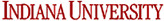- For 2D spectra, set NusAmount from 25% to 50% (~40% is good).
- Use bruker –nus to create fid.com macro, (update the referencing parameters with the right values by your pp macro), and it outputs two files: test.fid and mask.fid.
- Run fid_2d.com macro, and it outputs test.ft2, and use for phase correction and indirect dimension reversion if needed, (and nmr.com macro will be created too).
- Run fid_nus2d.com macro to output final 2D spectra.
fid_2d.com:
#!/bin/csh
basicFT2.com -in test.fid -out test.ft2 \
-xP0 208 -xP1 0 -xEXTX1 9.5ppm -xEXTXN 6.0ppm \
# -yFTARG alt,neg \
-yP0 82 -yP1 0 \
—————————————————————
fid_nus2d.com:
#!/bin/csh
ist2D.com \
-in test.fid -mask mask.fid -out test_2dnus.ft2 \
-xP0 208 -xP1 0 -xEXTX1 9.5ppm -xEXTXN 6.0ppm \
# -yFTARG alt,neg \
-yP0 82 -yP1 0 \
Hongwei updated on 9/16/2021
Edited on 6/11/2018