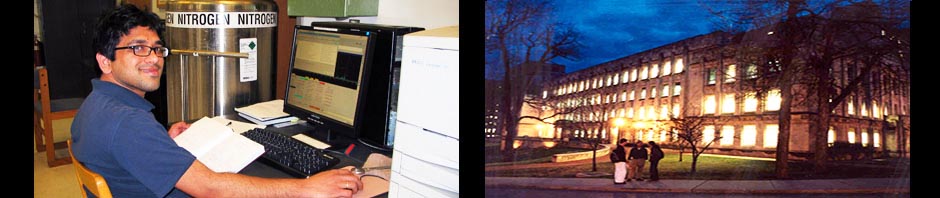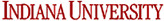We recently upgraded our Mestrenova program to its latest version 9.0.1. To install the new version, uninstall old versions first, then go to ITG’s software page and click Install It. You will be given instructions and can download the software from there. You don’t have to download and install the license files, since your old license files work for the new version.
Check out the new features of 9.0.1. We have access to the qNMR and Reaction Monitoring plugins.