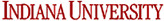We have successfully installed a 600 MHz NMR spectrometer (I600) which was kindly donated by Merck. It is open to users now.
This spectrometer is fully loaded. It came with an INOVA console (the same model as our other spectrometers in C237) equipped with four RF channels, waveform generator on each channel, Z-axis PFG, and VT unit. A 5mm HCN PFG probe is currently installed for routine operation. The current configuration is optimized for proton detected experiments at high sensitivity, such as 1D proton, 2D COSY, NOESY, TOCSY, ROESY, HSQC, HMQC, HMBC, 1H diffusion, etc.. It also works for measuring 13C spectra but the 13C sensitivity (of the HCN probe) is only 50-60% of the 1H/13C dual probe on the I500 (therefore, we recommend you use the I500 for 13C measurements, not the I600). The variable temperature range of this HCN probe is -20 to 60°C.
A newer version of VNMRJ software (3.2A) was installed on the I600. We have made some modifications so the software GUI looks similar to those on our other spectrometers and you will find all the IU additions which were added to the VNMRJ 2.2D on the other spectrometers (*, **).
The I600 is located in C234. Your key for C237 would work for C234 as well. All users have their NMR accounts set up on the I600. You should be able to use the spectrometer right away. The same sign-up rules as for the I500 will be used for the I600.
No special training is needed. However, we recommend that when you use the I600 for the first time, have a NMR staff be with you.
* At this moment, the macro iuexit (or the Exit VnmrJ and Logout button on VNMRJ GUI) which enable users to exit VNMRJ and logout in one step does not work for VNMRJ 3.2A. To logout, you would need to type exit (or click Exit VnmrJ button) to exit VNMRJ first, then click System on the top of screen followed by clicking Log out username …
Update on Jan. 27,2015: iuexit has been modified and now works for VNMRJ 3.2A.
** The macro emaildata also doesn’t work on the I600 at this time.
Update on Jan. 29,2015: emaildata has been modified and now works on I600.