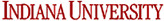All computers controlling Varian NMR spectrometers (i600, i500, and i400) are on the Legacy VLAN network. To remotely access these computers via SSH/SFTP using WinSCP, Cyberduck or other programs from your computers, follow the instructions below.
1) If your computer is connected to the network inside the Chemistry or Simon Hall buildings with wired connection, you would be able to access these NMR computers directly.
2) If your computer is connected to a network with wireless connections (WiFi or cellular data), even via the WiFi inside the Chemistry or Simon Hall buildings, you would need to access these NMR computers through IU Groups VPN with Ivanti Secure Access.
3) If your computer is connected to a network outside the Chemistry and Simon Hall buildings (on or off-campus) with wired or wireless connections, you would need to use Ivanti Secure Access via the IU Groups VPN connection for access to these NMR computers.
To set up Ivanti Secure Access for this purpose, you need to add a connection for IU Groups VPN. Please see the instructions on the IU Knowledge Base https://kb.iu.edu/d/aygt. Server URL should be filled with https://vpn.iu.edu/groups instead of https://vpn.iu.edu. The latter is for general IU VPN which does not work for accessing Varian spectrometer computers in the NMR facility.
The number of connections to the IU Groups VPN is very limited. Use it only when you need to access Varian spectrometer computers (i600, i500, and i400). Disconnect the IU Groups VPN as soon as your data transfer is complete.
To access Bruker spectrometer computers (B600 and B500) or any other IU restricted resources including the IU-only portion of the NMR facility website (such as NMR time reservation), you should use general IU VPN if your device is connected to an off-campus network. If your device is connected to the IU campus network (wired or wireless), no need to use VPN.